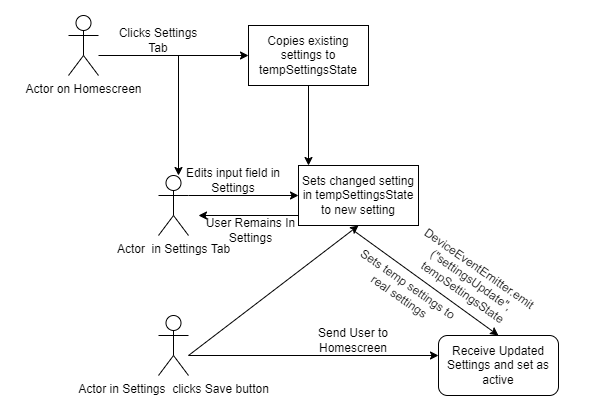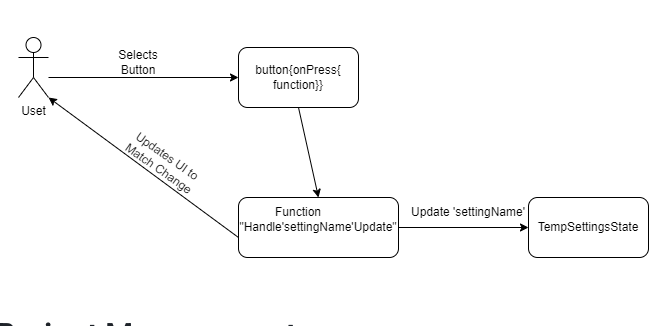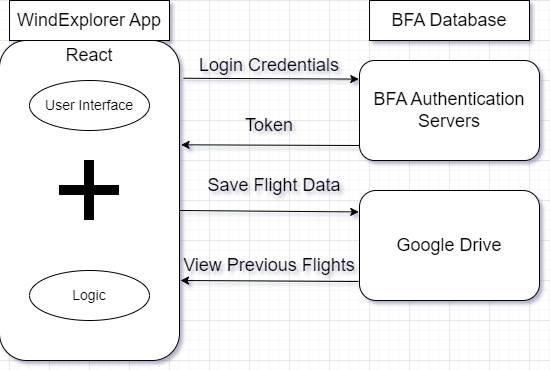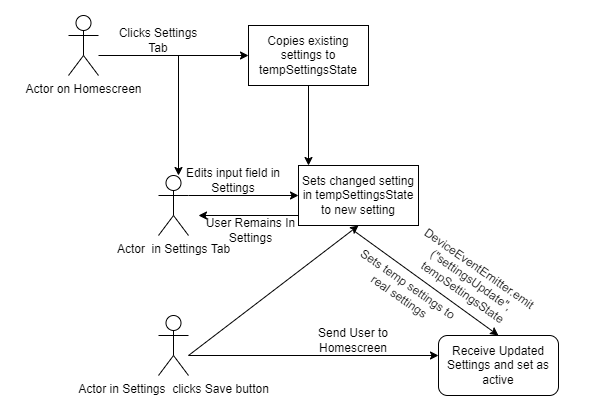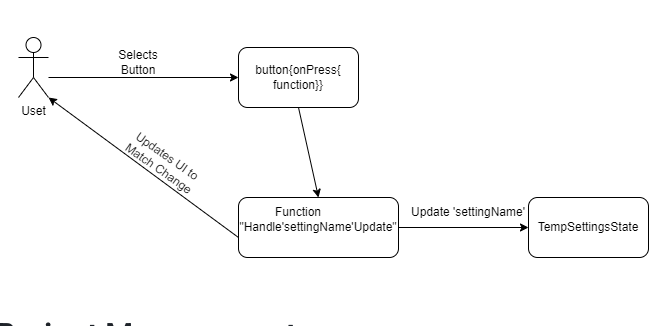div class id="navbar">
Current Project Overview
Sprint Breakdowns:
Below will be a description of what we accomplished every Sprint along with a demonstration video.
Sprint 1 Accomplishments:
- Completed environment setup and application setup guide
- Created documentation for installing the development environment
- Fixed the home screen sizing user interface with phones screens ranging from 5.0 in to 6.7+ in.
- Fixed the button selection in the Settings interface
- Fixed the button issue so now all the buttons are clickable and direct to the corresponding action.
- Inputted a scrollable function built into React to scroll through the login page when input boxes are selected
Below is a video showing the improvements we have made to the homescreen.
Sprint 2 Accomplishments:
- Updated the public facing website with all required information.
- Filled out the settings function problems.
- The logout button is now completed and when pressed takes the user back to login screen and emits the event.
- Multiple select buttons completed: hard code to save each index and save the corresponding choice.
- Text inputs completed: update the placeholder value on the iitial page.
- Merging outdated methods together with fresh developments.
- Such as: WindCalculator, WindDataPoint, MyMath, OrientationPoint, ResultPoint, RingBuffer, Rounding, UnitConvertsion.
- Improved the login UI with new animations.
- Updated this website with all corresponding information regarding sprints, team, sponsors, project overview.
Below is a video showing the improvements we have made in Sprint 2.
Sprint 3 Accomplishments:
- Updated outdated project documentation to be as helpful as possible for future managers of the project
- Updated and redesigned Home Screen to be exclusively in sideways/scope orientation as requested by client
- Wrapped up several large file conversions from original java applicatio not React compatible JS
- Completed updating this website with remaining information regarding what groups have completed in the past for this proejct.
Project Design Architecture Diagram:
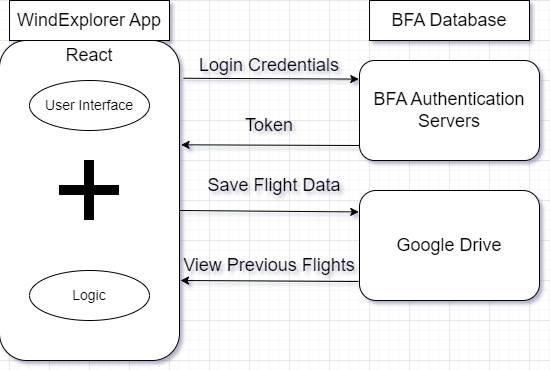
Below are some diagrams to show the general settings architecture (left) and the individual settings (right).